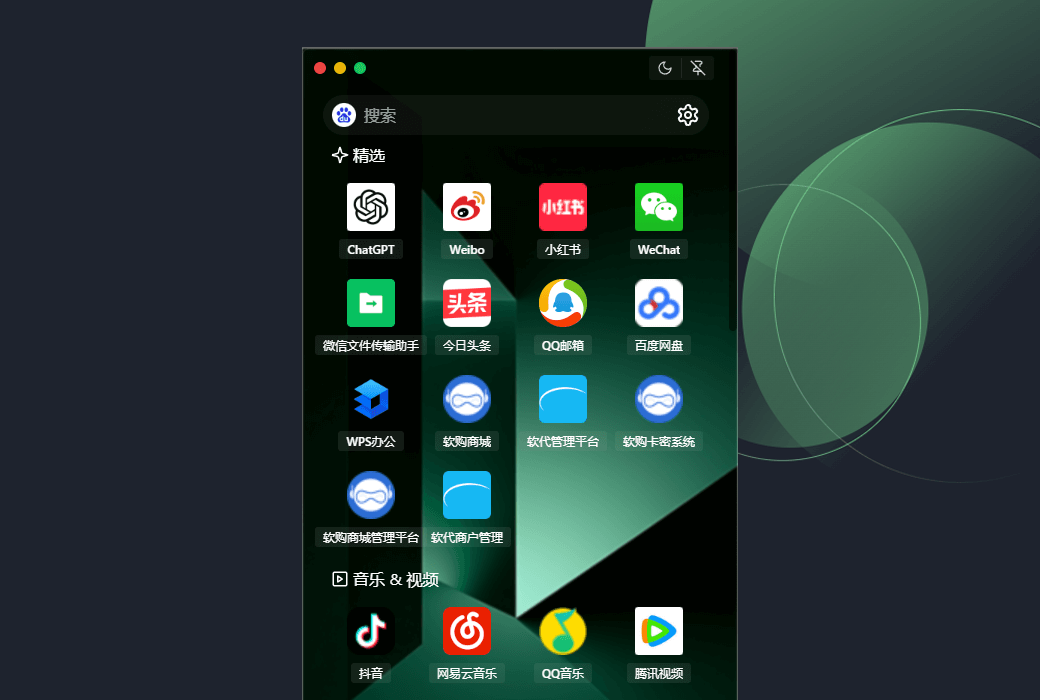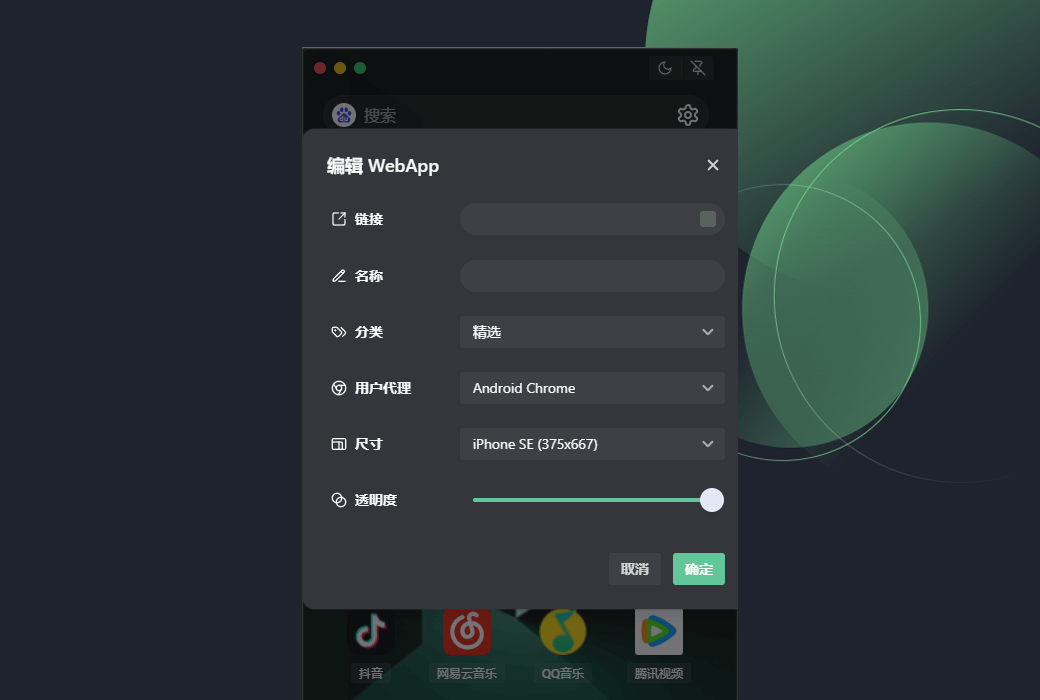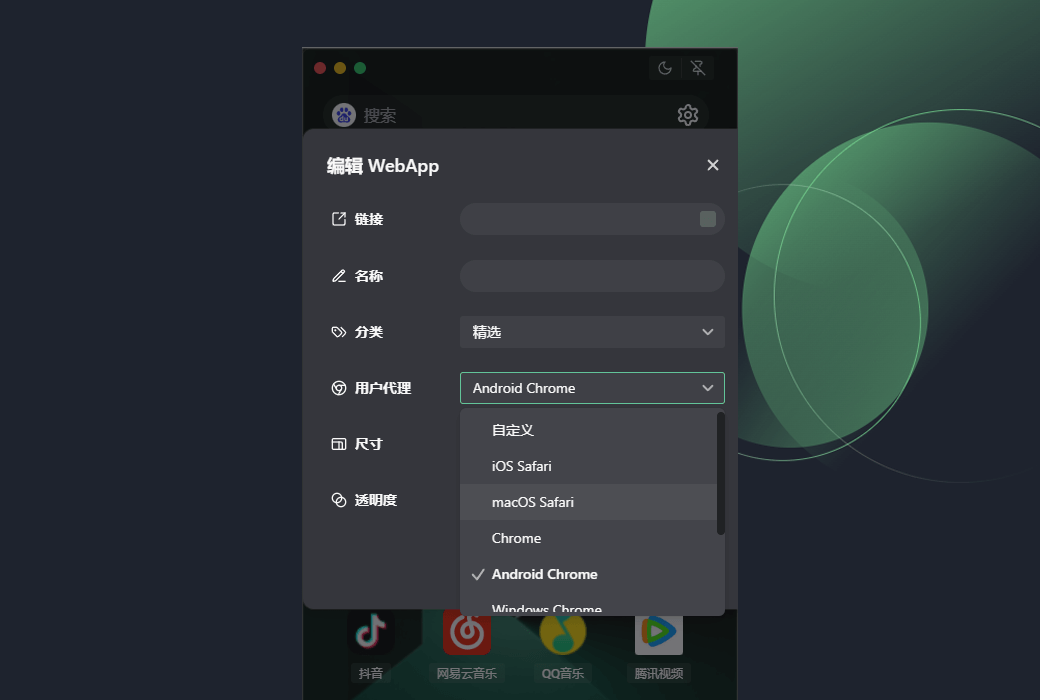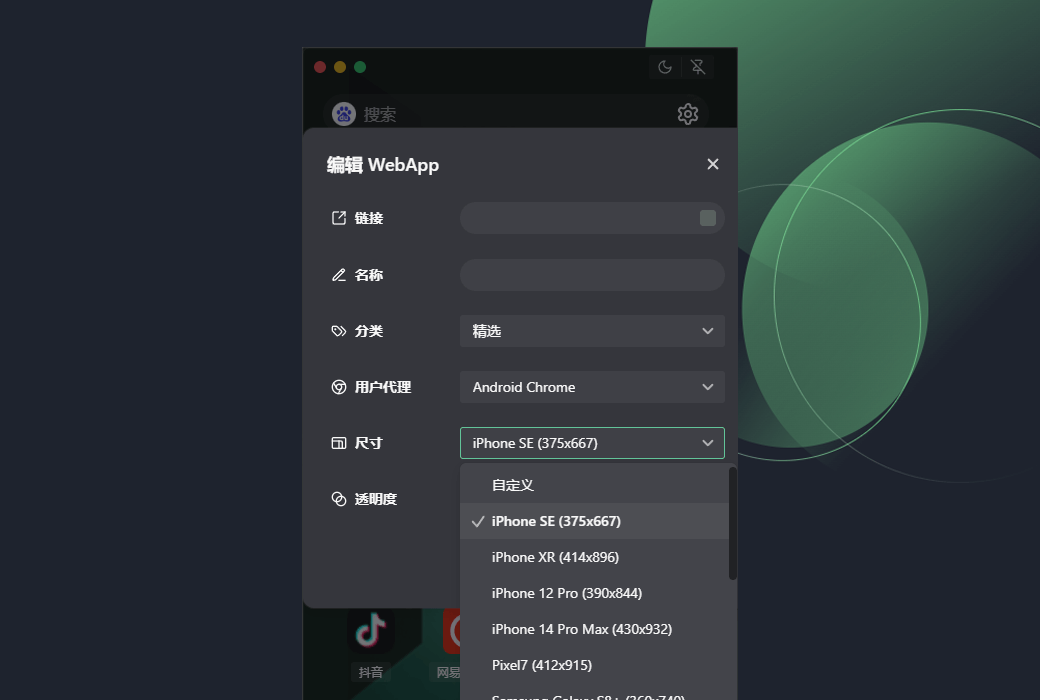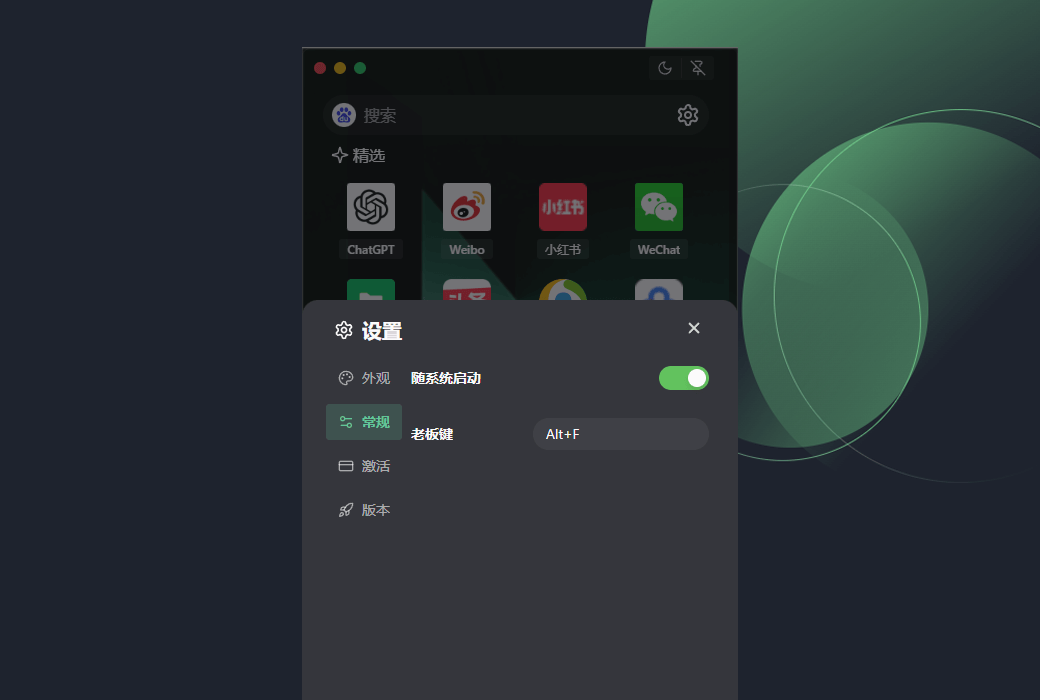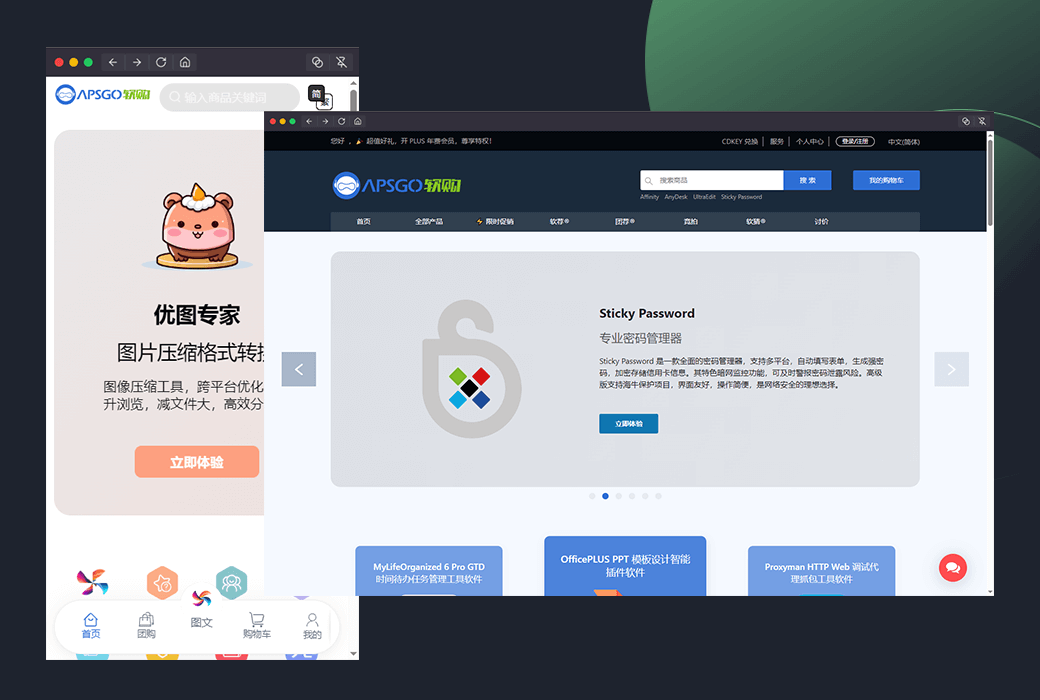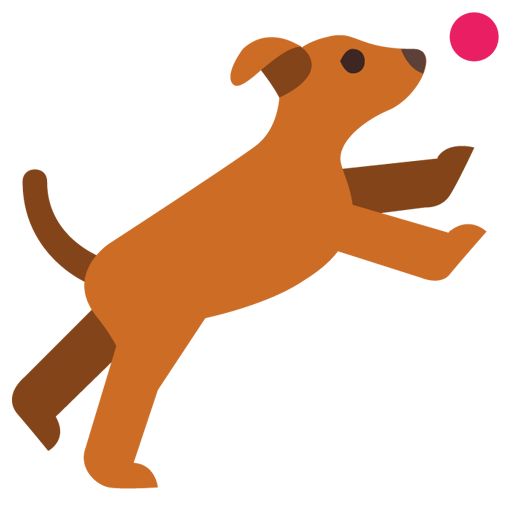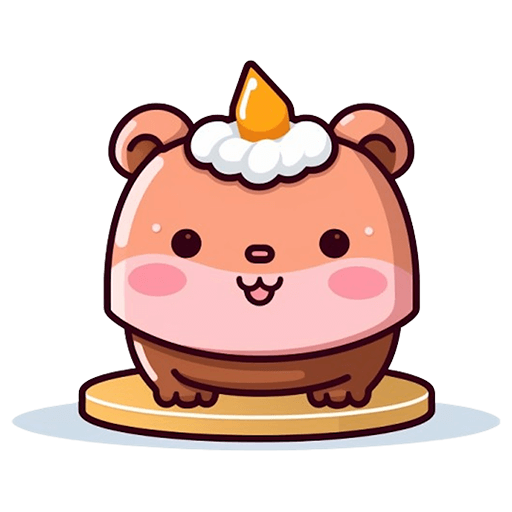You haven't signed in yet, you can have a better experience after signing in
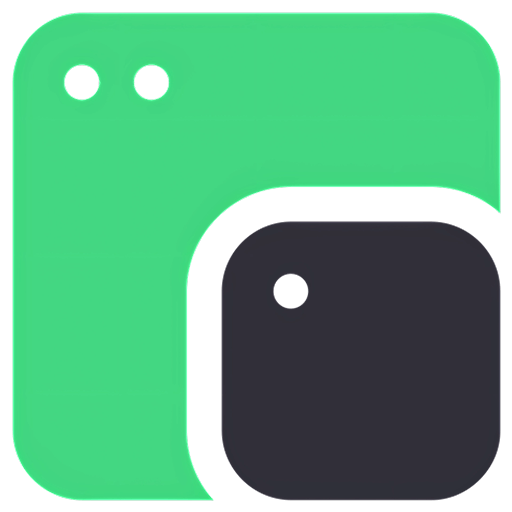 Floweb ultra lightweight floating browser WebApp tool software
Floweb ultra lightweight floating browser WebApp tool software
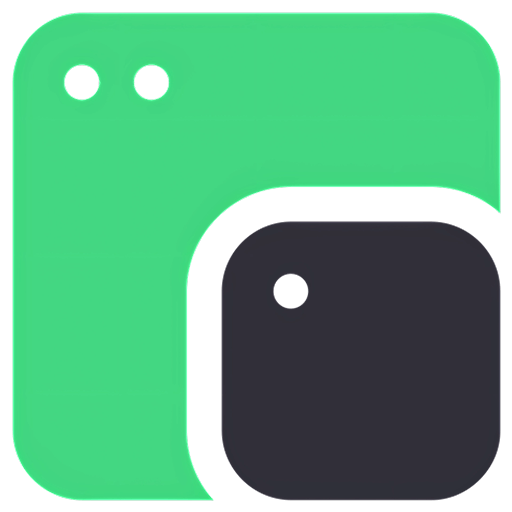
Activity Rules
1、Activity time:{{ info.groupon.start_at }} ~ {{ info.groupon.end_at }}。
2、Validity period of the Group Buying:{{ info.groupon.expire_days * 24 }} hours。
3、Number of Group Buying:{{ info.groupon.need_count }}x。
Please Pay Attention
1、Teamwork process: Join/initiate a Group Buying and make a successful payment - Within the validity period, the number of team members meets the activity requirements - Group Buying succeeded!
2、If the number of participants cannot be met within the valid period, the group will fail, and the paid amount will be refunded in the original way.
3、The number of people required and the time of the event may vary among different products. Please pay attention to the rules of the event.
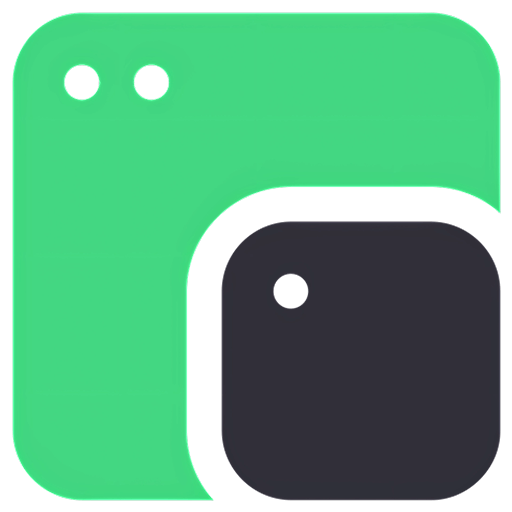


In the digital age, we are dealing with a flood of information every day. In order to enable you to manage this information more efficiently, Floweb has emerged - a powerful and ultra lightweight floating browser. Floweb not only stands out with its simple design and outstanding performance, but also offers a range of innovative features aimed at enhancing your online experience.
WebApps - Web pages as applications
One of the core functions of Floweb is to convert any web page into WebApps, allowing you to launch and run web pages as if using a local application. Now you can quickly add your most commonly used websites or services, such as email, social media, online documents, etc., to your desktop for one click access.
Auto Refresh - Keep content up-to-date
To ensure that you always stay up-to-date with the latest content, Floweb allows you to set an automatic refresh function. Whether monitoring stock prices, tracking news updates, or viewing real-time data, Floweb can automatically refresh pages at the time intervals you set, ensuring real-time updates of information.
Window Top - Focus on What You Need
Floweb's window top feature allows you to keep the desired webpage always at the forefront. Whether you are multitasking or need to view multiple windows simultaneously, Floweb ensures that your important content is not obscured by other applications.
Window Transparency - Customize Your View
Floweb also provides a window transparency adjustment function, allowing you to adjust the window transparency according to your preferences and needs. This not only increases visual flexibility, but also allows you to maintain a sense of the surrounding environment while browsing web pages.
Resize - Customize Your View
Floweb allows you to customize the size of web page windows, whether in full screen mode or small window mode, and adjust them according to your needs. This provides you with more flexibility, allowing you to optimize your browsing experience based on your workflow and preferences.
Multi language support - crossing language barriers
Floweb supports both English and Simplified Chinese, making it easy for you to use in any country or region. We deeply understand that language is the bridge of communication, so we are committed to breaking down language barriers and making Floweb a powerful assistant for global users.
Multi platform compatibility - seamless cross device use
Floweb supports the two mainstream operating systems, Windows and macOS, ensuring that you can enjoy a consistent browsing experience on different devices. Whether you are working on a desktop computer in the office or relaxing on a MacBook at home, Floweb provides a seamless cross device user experience.
User Agent - Simulate browsing on different devices
Floweb offers a wide range of user agent options, including macOS Safari, Chrome, Android Chrome, Windows Chrome, Linux Chrome, macOS Edge (macSO), and Kindle, among others. This allows you to simulate the browsing experience of different devices and browsers, whether it's website testing or accessing content on specific devices, Floweb can meet your needs.
Quick Classification - Manage Your WebApps
Floweb's quick categorization feature allows you to easily manage the created WebApps. You can adjust the position of WebApps by dragging and dropping them, organizing them into easily accessible categories. This not only makes your desktop cleaner, but also improves your work efficiency.
Floweb is not just a browser, it is a powerful assistant for your digital life. With Floweb, you will be able to manage your online activities more efficiently and conveniently. Download Floweb now and start your super lightweight browsing experience!
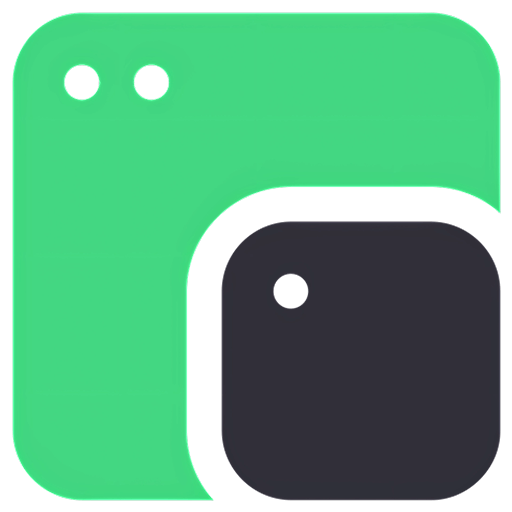
Official website:https://www.floweb.cn/
Download Center:https://floweb.apsgo.cn
Delivery time:24-hour automatic shipping
Operating Platform:Windows、macOS
Interface language:Support Chinese interface display.
Update Description:The manufacturer promises a one-time purchase, lifetime use, and updates.
Trial before purchase:Free trial is available before purchase.
How to receive goods:After purchase, the activation information will be sent to the email address at the time of placing the order, and the corresponding product activation code can be viewed in the personal center, My Orders.
Number of devices:Can install one computer.
Replace computer:Unbind this device from the original computer in the software, and then activate it on the new computer using the same registration code.
Activation guidance:Open the software, right-click with the mouseSettings>; activation
Special note:To be added.
reference material:https://www.floweb.cn/

Any question
{{ app.qa.openQa.Q.title }}
Flowe software update updates?
- v1.4.3(20241116)
✨ Add a shortcut key for clearing and fix minor issues
v1.4.1(20241113)
✨ Add custom icon size and width, optimize some logic
v1.3.9(20241112)
✨ New display window edge hiding function, optimizing some logic
v1.3.8(20241108)
✨ The new addition only switches the Webapp window shortcut keys, optimizes multiple languages, and optimizes some logic.
v1.3.7(20241105)
✨ Add memory page scrolling position, add check update button, optimize some logic.
v1.3.4(20241029)
✨ Support Windows multi account switch and multi account tag, optimize interface scenarios.
v1.3.2(20241028)
✨ Supports Windows style, supports self unbinding, and optimizes some logic.
v1.3.0(20241027)
✨ Add unlimited grouping, support importing and exporting website data, optimize some logic.
v1.2.5(20241025)
✨ Optimize page jump exception, add shortcut keys, double-click window bar to maximize, optimize some logic.
v1.2.2(20241023)
✨ Added support for injecting JS code, opening default browser, and optimizing some logic.
v1.2.1(20241022)
✨ Add grouping and folding function, support folding one line, two lines, and displaying all, optimize some logic.
v1.2.0(20241021)
✨ Added support for minimizing the window bar by clicking the middle mouse button, optimizing some logic.
v1.1.6(20241020)
✨ Fixed the issue of delayed synchronization of updated Webapp data, reset new applications, and optimized some logic.
v1.1.1(20241017)
✨ New custom icons, new grouping customization features, name modification, and more functions are currently under development.
v1.0.9(20241016)
✨ Add memory window, switch groups up and down, and one click group opening function to fix minor issues.
v1.0.6(20241015)
✨ Dynamic window size, Windows supports multiple independent windows, windows support automatic refresh function, fixes minor issues.
v1.0.0(20241001)
Early bird version released.